/https%3A%2F%2Fs3.eu-central-1.amazonaws.com%2Fmedia.my.ua%2Ffeed%2F74%2F84de64f6bead64e0821d556c958e6185)
Оновлення HyperOS зараз поширюється на чотирирічну серію Xiaomi Mi 10
Минулого місяця Xiaomi підтвердила, що оновлення HyperOS для серії Mi 10 надійде у квітні. Як і було обіцяно, Xiaomi почала випускати оновлення для всіх пристроїв серії, включаючи Mi 10, Mi 10 Pro і Mi 10 Ultra.
Однак оновлення не включає останню версію Android 14, а працює на Android 13. Для Mi 10 оновлення містить мікропрограму версії 1.0.3.0.TJACNXM і має розмір інсталяційного пакета 4,1 ГБ. Оновлення для Mi 11 Pro і Ultra поставляються з версіями прошивки 1.0.3.0.TJACNXM/1.0.2.0.TJJCNXM і важать 4,2 ГБ. Крім того, оновлення містить березневий патч безпеки.
Ось повний журнал змін оновлення Xiaomi HyperOS для серії Mi 10 (переклад з китайської) :
Low-level refactoring:
The bottom layer of Xiaomi's ThePaper OS has been reconstructed to bring out excellent hardware performance;
Key task identification and dyeing technology dynamically controls resource allocation based on task importance, with stronger performance and lower power consumption;
Ultra-low-power rendering framework improves battery life and provides smoother animation effects;
SOC integrated frequency modulation connects the hardware resources of the whole machine in series to respond to changes in computing power requirements faster, with fewer frame drops and smoother performance;
Refresh storage technology to reduce storage fragmentation, allowing you to use it as new for a long time;
The intelligent network selection capability has been upgraded, making the network in weak network environments smoother;
Intelligent signal selection engine dynamically adjusts antenna strategies to improve signal stability.
Cross-terminal intelligent connection
Xiaomi HyperConnect cross-device interconnection framework allows devices to be efficiently connected and achieve ultimate collaboration;
The new integrated device center enables dynamic real-time networking of all devices, and you can view and control surrounding devices in the control center;
The cross-device experience has been fully upgraded, supporting cross-device calls to multiple hardware capabilities such as cameras, screens, and communications;
Applications, audio and video, clipboard and other data and services support free flow between multiple devices and are fully secure;
Security and privacy architecture for device interconnection. Devices verify mutual security through TEE, and data transmission is encrypted at the hardware level;
Cross-end privacy system, including Internet permission management, Internet behavior reminders and Internet behavior records.
Global security
Security and privacy architecture for device interconnection;
Devices verify mutual security through TEE, and data transmission is encrypted at the hardware level;
Cross-end privacy system, including Internet permission management, Internet behavior reminders and Internet behavior records.
Aesthetics of life
The life-sense aesthetics facing globalization creates delicate and comfortable visuals and light and coherent dynamic effects. The diverse fusion of expressions brings a new systematic aesthetic experience;
The new motion language brings a light and coherent global motion experience;
Vitality color system, natural colors full of life, refresh the interface; unified system fonts, designed for the world;
New weather design and real-time weather engine create a surreal visual experience;
The global focus notification system dynamically displays changes in key information and a new artistic lock screen, turning each of your photos into a poster. It also has dynamic glass material, making the screen look exquisite the moment it turns on;
The desktop icon design has been upgraded, and the color and shape have been completely renewed and reconstructed;
Multi-task window management, unified interaction, efficient and easy to use.Щоб отримати останню версію мікропрограми, користувачі можуть перейти до «Налаштування пристрою» > «Про програму» > «Оновлення програмного забезпечення» > «Перевірити наявність оновлень». Крім того, перш ніж продовжити оновлення, переконайтеся, що на вашому смартфоні достатньо місця для зберігання та час автономної роботи, щоб уникнути можливих проблем або пошкодження даних. І щоб убезпечитися від будь-якої втрати даних, бажано зробити резервну копію важливих документів або файлів.
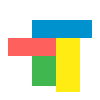
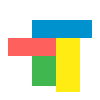
/https%3A%2F%2Fs3.eu-central-1.amazonaws.com%2Fmedia.my.ua%2Fadmin%2F032ae1ac-25de-4e04-ac4b-d5f833229951.jpeg)
/https%3A%2F%2Fs3.eu-central-1.amazonaws.com%2Fmedia.my.ua%2Ffeed%2F9%2Ff48829c5114008ffd653d8fa97a26466.png)
/https%3A%2F%2Fs3.eu-central-1.amazonaws.com%2Fmedia.my.ua%2Ffeed%2F131%2F6226e83189eb6d1c595b97aefecbdaa8.jpg)
/https%3A%2F%2Fs3.eu-central-1.amazonaws.com%2Fmedia.my.ua%2Ffeed%2F9%2F4054c4d796f1508eda237f0fa467e55b.jpg)
/https%3A%2F%2Fs3.eu-central-1.amazonaws.com%2Fmedia.my.ua%2Ffeed%2F422%2Fcd94f287dc740626ece6e607029e7fe4)
/https%3A%2F%2Fs3.eu-central-1.amazonaws.com%2Fmedia.my.ua%2Ffeed%2F118%2Ff1a507a113e6e053605b34fe4ecae486.jpg)
/https%3A%2F%2Fs3.eu-central-1.amazonaws.com%2Fmedia.my.ua%2Ffeed%2F1%2Fed0465df5bcd894de9c7e6e6c25662ff)
/https%3A%2F%2Fs3.eu-central-1.amazonaws.com%2Fmedia.my.ua%2Ffeed%2F28%2F50f975ee9ab60e570a0b2c6fbd56dd9e)
/https%3A%2F%2Fs3.eu-central-1.amazonaws.com%2Fmedia.my.ua%2Ffeed%2F422%2Fc0c271714232edaf972858d93364c134)
/https%3A%2F%2Fs3.eu-central-1.amazonaws.com%2Fmedia.my.ua%2Ffeed%2F118%2F1651486f272130c4793f7f33d5874e9c.jpg)